
This year the IT Team moved 14 million email messages and 950,000 files from the ESD server to the Office 365 cloud. We caught Information Technology Director Curtis Ellis, senior server engineer Dietrich Hildebrandt, network engineer Hector Vargas and computer/software support technician Don Wells moving some special files into the cloud.
You’ve had your appointment, and your emails and files have been “migrated” like a flock of unruly geese into the Office 365 cloud.
Now … what was that all about?
Here’s the short answer, from IT Director Curtis Ellis: “With Office 365, if something happened to this building, we could still function as an ESD.”
The longer story is that email and documents were previously stored on servers on the ESD Vancouver campus. That was a serious vulnerability, because if a disaster were to strike, all could be lost.
Using Office 365 means emails and documents are stored in the cloud … or, more accurately, on giant servers in Quincy, Washington, and several other data centers. So now even if something were to happen to the ESD facilities and the Quincy servers, ESD staff would still be able to download data and carry on.
The new service also brings with it capabilities like SharePoint’s file versioning—meaning it stores and enables retrieval of every version of every file. It also makes it possible to write rules for document retention.
“Office 365 has the capability of doing stuff that nothing else does,” Ellis said.
And because ESD 112 works with school districts, the service is free.
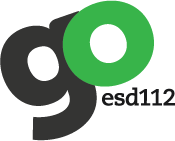

Moving to Office 365 has been a game-changer for my workflow! Working between home and office is now nearly effortless. Thanks so much for making the move! Change can be hard, but it’s worth it!