 Our KUDOS cards have a new look, and they’re easier to use too!
Our KUDOS cards have a new look, and they’re easier to use too!
Here’s how to send a digital KUDOS:
- Right click the card of your choice and “Save link as” to download it to your desktop. (NOTE: You need to be sure that you’ve downloaded the card. If you fill in the fields in your web browser, it won’t work.)
- Open from your desktop and fill out.
- Attach it to an email to esd.connects@esd112.org.
- A Connects member will print your card and deliver it with the rest of the KUDOS at the beginning of each month (if the staff member works in the office) or will email the KUDOS to field staff and work-from-home staff.
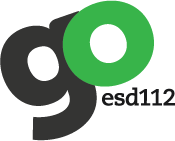





Thank you for all of your support!