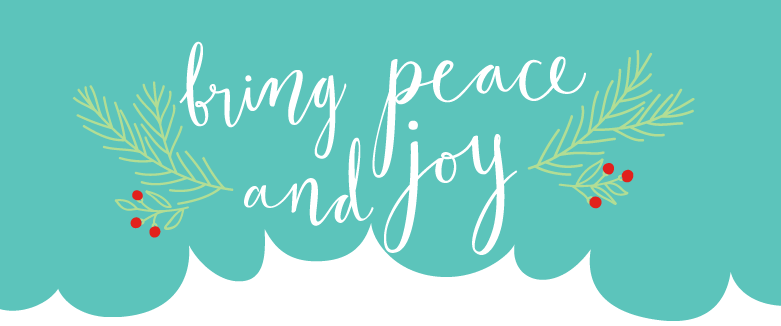
With the rising cost of just about everything these days, thanks to inflation, it has never been more important to support those in need! Each year, we adopt families served by our programs that have been identified as the most in need of financial support during the holiday season. Last year, we went remote with this program, and we heard from staff that this made it so much easier for all staff to participate and contribute. This year, we’re making it even easier using a site called Dreamlist–this will also preserve anonymity for staff, which many prefer. Simply visit our holiday 2021 Dreamlist to select a gift and “reserve it”. You will be able to purchase online through Amazon with just a few clicks, or you are still welcome to shop locally and drop your gift off at the ESD. Gifts are due at the ESD by December 10. Please allow plenty of lead time, in case of supply chain issues or shipping delays.
Since Dreamlist is new this year, we’ve written up some directions, depending on what you would like to contribute:
PURCHASE GIFTS FOR CHILDREN
Step 1:
Click on the Dreamlist link https://www.dreamlist.com/for/esdconnects2021
Step 2:
Find the items you would like to purchase, click the Reserve and Buy Icon.

Step 3:
Complete form.
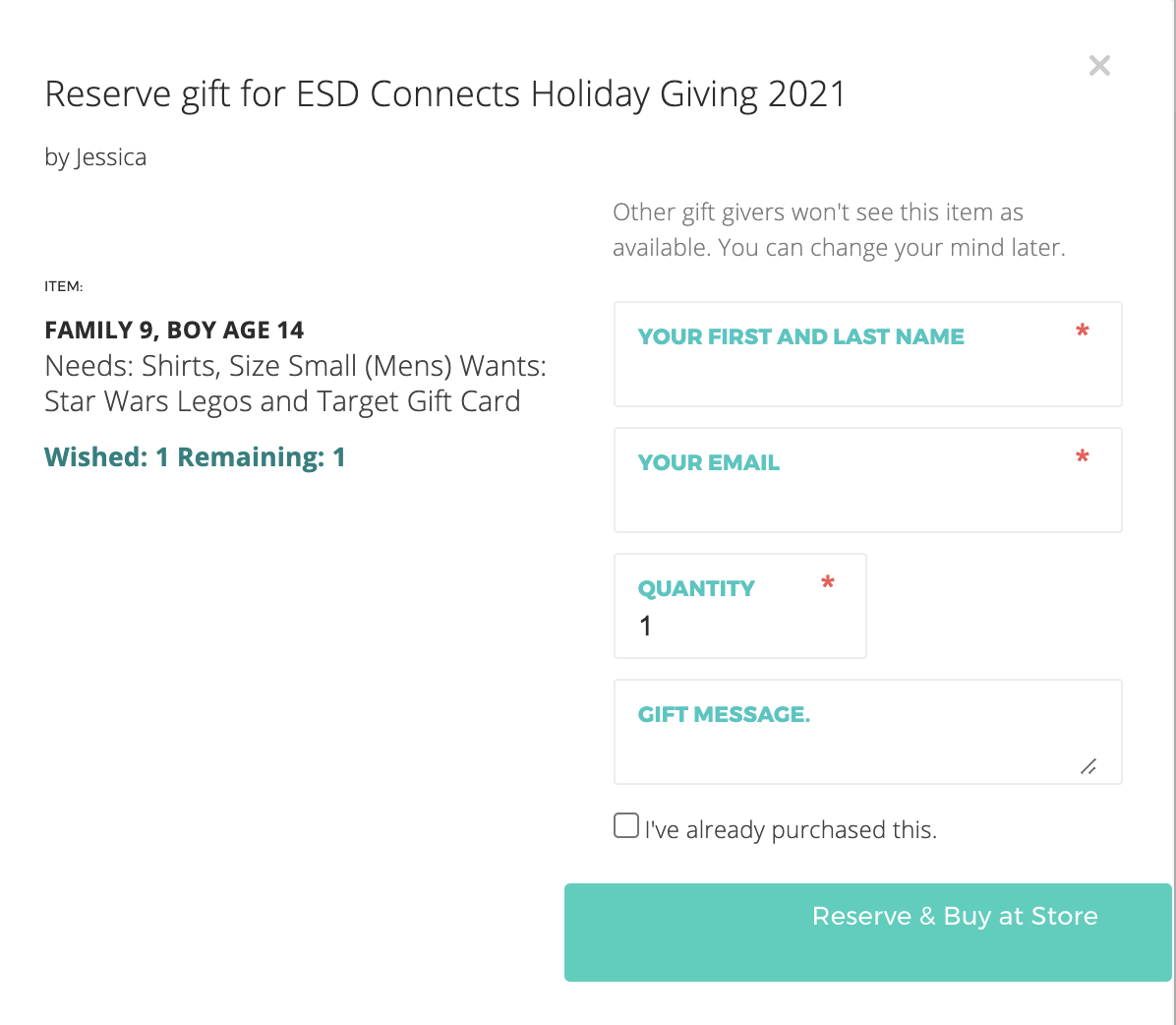
Step 4:
To purchase from Amazon, click Reserve and Buy at Store. Place items in your Amazon cart, then choose the ESD address for delivery.

Note: For gift cards, make sure to purchase physical cards, rather than digital.
Step 5:
If you plan to purchase items locally, you must click “I’ve already purchased this” then “Reserve and Buy at Store.”
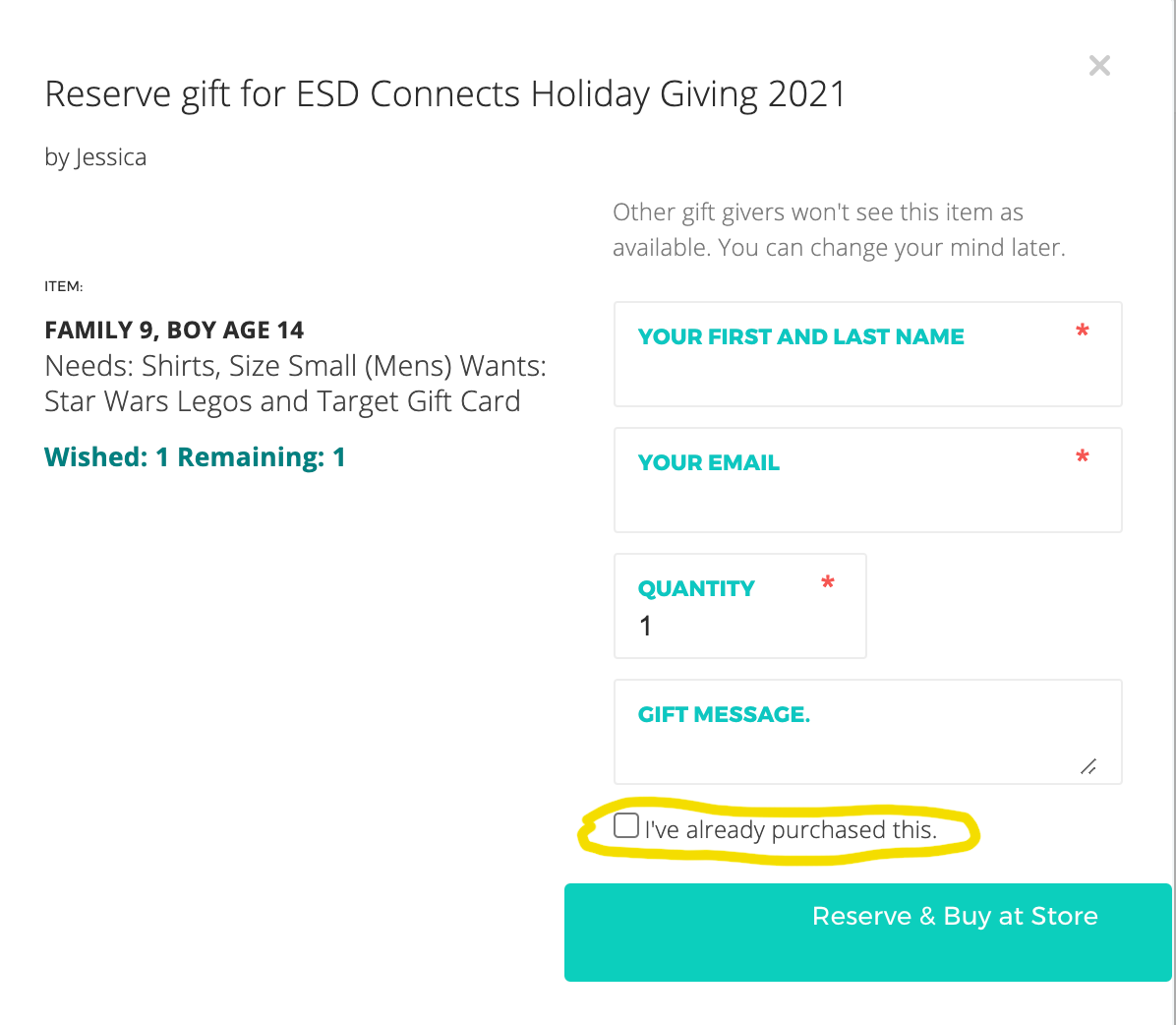
Please bring these items to ESD 112 and place them at Tyler Wright’s desk in Accounting.
Make sure each item/gift card has the child and family information. For example: “Family 9, Boy age 14.”
PURCHASE GROCERY GIFT CARDS
Step 1:
Click on the Dreamlist link https://www.dreamlist.com/for/esdconnects2021
Step 2:
Find the items you would like to purchase, click the Reserve Icon.
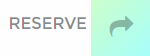
STEP 3:
Complete form.
NOTE: Choose quantity (# of gift cards to purchase).
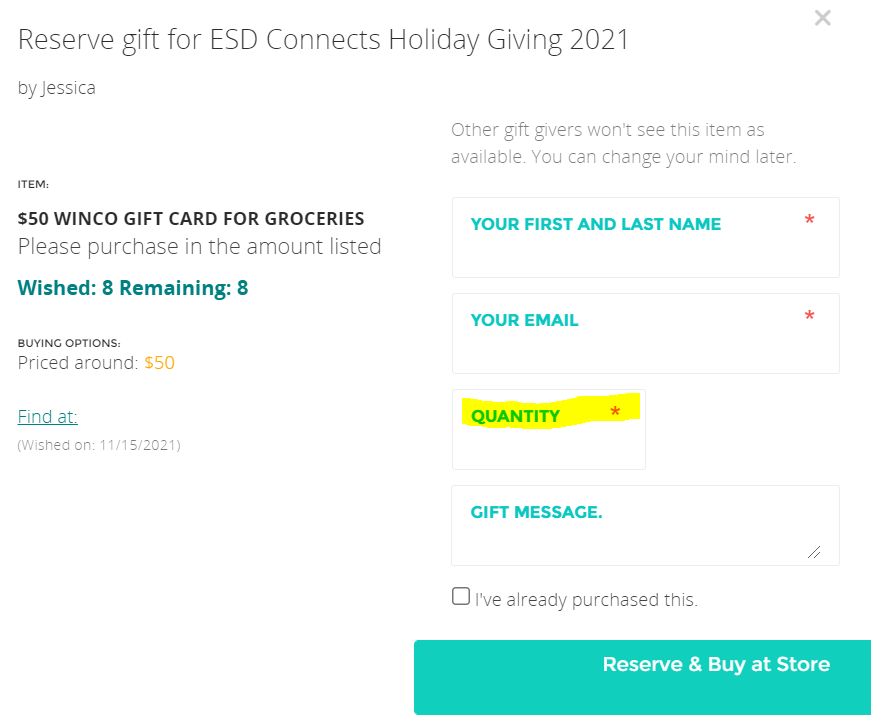
STEP 4:
Click “I’ve already purchased this.” Then click “Reserve and Buy at Store.”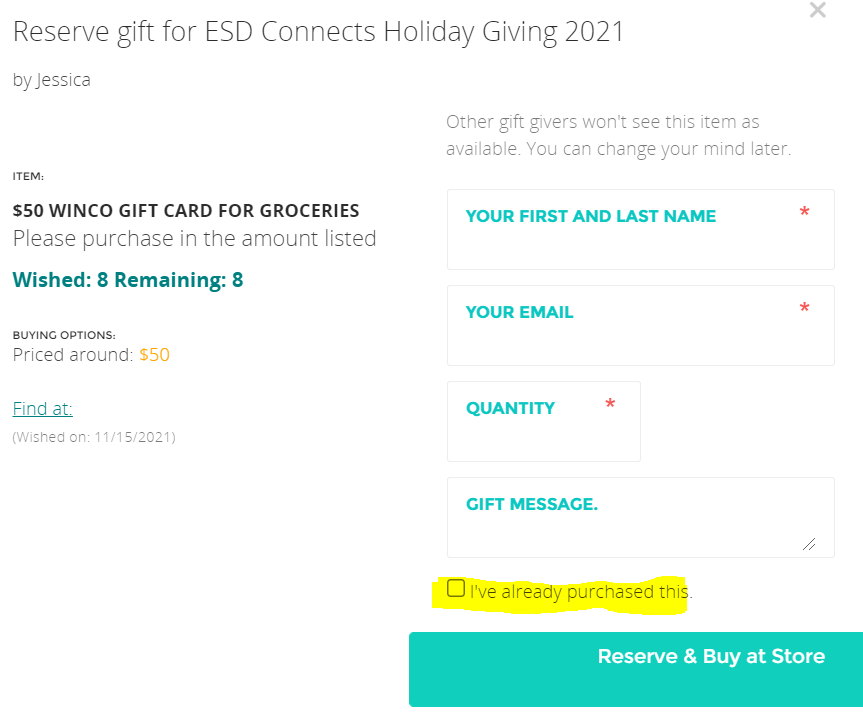
Step 5:
You will separately search for vendor to purchase directly from their website (i.e. walmart.com gift cards), or purchase gift cards in-person.
Send to:
ESD Connects
2500 NE 65th Ave
Vancouver, WA 98661
Note: Make sure to purchase physical cards, rather than digital.
For in-person purchases:
Please bring the gift cards to ESD 112 and place them at Tyler Wright’s desk in Accounting.
Gifts are due at the ESD by December 10. Please allow plenty of lead time, in case of supply chain issues or shipping delays.
Thank you for contributing! Questions? Contact Jessica Bohnstedt.

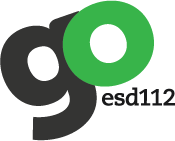
Leave A Comment