
ESD 112 uses FlashAlert, an Internet-based system for delivering news and emergency closures or other information. Now, a free app is available for you to receive important messages from ESD 112. (If we are in lock-down; if the agency is closed due to hazardous weather, etc.)
This free iOS/Android app, FlashAlert Messenger, lets you receive emergency messages through Push Notification.
Follow these simple steps to get started:
Go to www.flashalert.net/id/esd112 and enter your email address to start the subscription.
Using the app store on your phone, download and install the free FlashAlert Messenger app.
Enter the email address and password you used in step 1 and the app will link to it. The app may ask permission to send you push notifications. That’s it!
If you need to make changes to your account or add other schools or organizations, go to www.flashalertmessenger.net/log-in.html.
All addresses registered on FlashAlert will remain confidential. Once a year, you will receive an email at your registered email address asking if you wish
to continue your subscription.
FAQ
Why do I need to download an app? Why can’t I just continue to receive alerts via text message?
FlashAlert is moving away from text messages, which need to be accepted into your carrier’s text message channel and screened for spam. During crunches, cell companies have taken an hour or longer to deliver some messages. Push notification, on the other hand, travels a non-stop path from FlashAlert to the app on your phone. And the app will allow you to see all of the recent news posted in your region.
Can I get the alerts without using a smart phone?
You can see emergency alerts and news releases online by visiting www.flashalert.net/id/esd112.
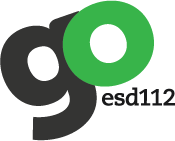

Leave A Comment